Special notations in Sibelius
How to notate every kind of music
Many different forms of music notation have evolved over the past ten centuries. With Sibelius, you can create scores in any of these styles.
Avant garde notation
Sibelius handles modern notations such as quarter tones (which play and transpose), complex tuplets (with multiple nesting), feathered beams, colored markings, extreme note values, music in multiple keys, and special note designs. To cover all eventualities, you can import graphics for invented notations and graphic scores.
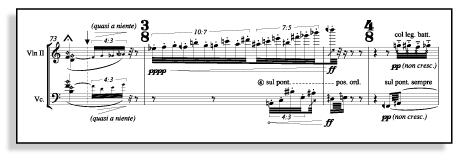
Avant garde notation – all automatically handled
Guitar tab & chord diagrams
Chord symbols and guitar chord diagrams can now be created quicker than ever from your computer keyboard, MIDI keyboard or MIDI guitar. They also feature many enhancements and extra notations, including guitar scale diagrams.
To create a chord, just type it on your computer keyboard, or play it on your MIDI instrument. Chords can appear as a chord symbol, a guitar diagram (in a choice of voicings), or both together – they’re all now treated as the same kind of object.
Customize what to type or play on your MIDI keyboard/guitar to get this chord
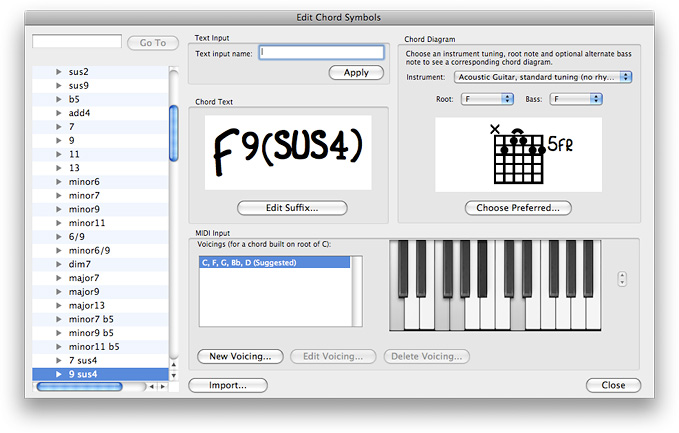
Library
Sibelius’s built-in chord library is easier than ever, including over 600 chord types. It produces suitable guitar voicings for any chord, plus you can design your own diagrams, which are added to the library for future use. You can even send your customized library to other people.
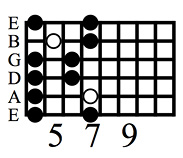
Guitar scale diagrams
Sibelius now lets you create these special diagrams which show how to play a scale, lick or riff. Hundreds of diagrams are included for 25 different scales. But you can also add your own ones to the library using white or black circles, squares or diamonds as dots, with optional text inside (for fingerings or note names). You can also number frets, and add letters to the strings.
Jazz, commercial & rock music
Chord symbols, drum sets, slashes and other popular notations are all included – plus the special Inkpen2 font to make your printouts look handwritten!
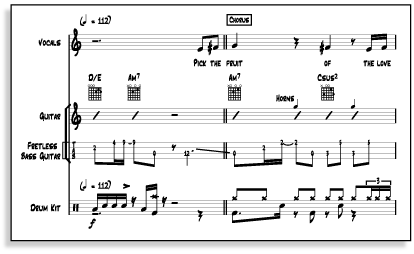
Jazz music using the special Inkpen2 font, to emulate handwriting
Jazz articulations and slashes
Scoops, falls, doits and plops can now be added to notes quickly from the Keypad – no need to use symbols. Like other articulations, they are automatically positioned and transpose with the notes, but you can also move them individually. Jazz articulations even play back on suitable MIDI devices (e.g. Garritan Jazz and Big Band).
Slashes now stay put when the rest of the music transposes, making rhythm charts quicker to produce. Other jazz improvements include enhanced chord symbols, which you can input faster than ever from your computer or MIDI keyboard.
Early music
For early music, Sibelius easily notates ossias, figured bass, numerous ornaments, incipits, all C-clefs, special barlines (e.g. Mensurstrich), stemless notes and longs. It even writes and plays back lute tablature.

Early music
Modern notations
Sibelius now includes optional stemlets (‘half-stems’) for rests in beamed groups. You can either use stemlets throughout the score, or add them to individual rests from the Keypad. There are various other improvements and options for beamed rests too, even without stemlets.
Sibelius 6 also has automatic ‘feathered’ beams, for showing brief accels/rits. Again you choose them from the Keypad, and they even work on two-note tremolos.
In addition to Schoenberg-style Hauptstimme and Nebenstimme lines, you can now create extreme tuplets with ratios between 1:4 and 4:1 (previously limited to 1:2 and 2:1), which is useful for special cases.
Other notations
Wiggly arpeggio lines can be added to spread chords instantly, straight from the Keypad. They’re attached to notes, so room is automatically allowed for them, and they transpose with the notes too. Use a normal wiggly line, or one with an up- or down-pointing arrow.
You can now make ties break across time signatures (see picture), by being drawn behind them. In fact, you can make any object go in front of or behind any other, like in many drawing programs. This is particularly useful for putting imported graphics in front of or behind staves.
Articulations are positioned better than ever – among various improvements, they’re automatically drawn inside or outside slurs or tuplets depending on the situation, with a host of subtle new options. You can also reposition multiple articulations on the same note individually rather than all at once.
Finally, Sibelius 6 includes over 40 new instruments, including several unusual trumpets and flutes, and many General MIDI instruments from Rock Organ to Tinkle Bell, plus improvements to existing instruments.
Quick links
Sibelius features »
What's new »
Sibelius FAQ »
Education case studies »
Download demo »
Buy/upgrade »
Take a tour
A comprehensive guide to Sibelius's features

