VST & Audio Units
These pages refer solely to the upgrade from Sibelius 1.x, 2.x, 3.x and 4.x to Sibelius 5. Please refer to the FAQ relating to the more recent upgrade to
Sibelius 6.

VST (on Windows) and Audio Units (on Mac) are the state-of-the-art standards for high-quality instrumental sounds. A huge variety of VST and Audio Unit instruments are available from numerous manufacturers – and now Sibelius 5 can play back using any of them! So you’re no longer limited to our sounds – you can now use worldfamous ones such as EastWest Quantum Leap Symphonic Orchestra, Vienna Symphonic Library, Synful Orchestra, and many others. Plus you can use any Kontakt Player 2 or Kontakt 2-format sounds, too.
Numerous effects to enhance the results (such as advanced reverb, EQ, filters) are also available, which you can chain and mix together. Plus you can use as many different VST / Audio Unit instruments and effects simultaneously as your computer can handle.
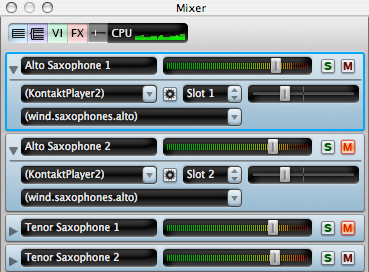
More control with a new mixer
The Mixer has been completely redesigned in a compact vertical layout with more features. There are extra faders for VST / Audio Unit instruments and effects, a master volume control, plus you can adjust the volume and pan of whole instrument families (e.g. brass, strings) at once. And if you have an M-Audio keyboard you can use its own faders and transport buttons to control Sibelius’s playback.
What users say
“Now you can use any combination of software, instruments and effects to play back your score.”
Sound on Sound Magazine
What's new for education
Summary of what's new in Sibelius 5
Capture, use and re-use snippets
A new, clearer way of viewing music
150+ high-quality built-in sounds
Mix and match from different libraries
Instrumental parts made even easier
Flexible page layout and numbering
New fonts and plug-ins
Over forty other improvements
Maximise access for your students
Questions about the upgrade


