What's New for Education
These pages refer solely to the upgrade from Sibelius 1.x, 2.x, 3.x and 4.x to Sibelius 5. Please refer to the FAQ relating to the more recent upgrade to Sibelius 6.
Sibelius 5 breaks new ground for music education software by providing more ready-to-use musical ideas, worksheets, sounds and timesaving tools for all styles of music. It's the most accessible version of Sibelius ever!
Over 2000 musical ideas to inspire students
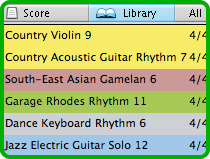 End the fear of the blank page! Sibelius 5 inspires your students with over 2000 musical ideas covering all styles of music. These ideas range from classical to hip-hop to house, and have been written by professional musicians from each genre. They’re perfect for covering the world music areas of the syllabus.
End the fear of the blank page! Sibelius 5 inspires your students with over 2000 musical ideas covering all styles of music. These ideas range from classical to hip-hop to house, and have been written by professional musicians from each genre. They’re perfect for covering the world music areas of the syllabus.
New, easy-to-use, License Server
 However many network licenses of Sibelius your school owns, the Sibelius License Server makes it easy for students to access them from any networked computer in the school; licenses aren’t tied to particular PCs and Macs.
However many network licenses of Sibelius your school owns, the Sibelius License Server makes it easy for students to access them from any networked computer in the school; licenses aren’t tied to particular PCs and Macs.
You can install Sibelius on as many computers as you want, and when a student wants to use the software, they are automatically assigned one of your floating, concurrent network licenses from the License Server. So, for example, students can finish off work on a computer in the library if the music suite is busy. The License Server software is included free of charge with all network multi-packs.
More realistic playback of scores
![]()
An incredible new set of built-in sounds – Sibelius Sounds Essentials – plucked from the world’s most prestigious sample libraries - means that students can hear their music played back with more realism than ever before. Playback itself has also been greatly enhanced, because there’s no substitute for hearing scores to help perfect them.
Panorama view to encourage composition

Put a page of blank staves in front of students, and many will fill those staves first, before they even think about the next page. This is perhaps not the ideal way to compose! Sibelius 5’s Panorama view displays a score a wide continuous strip – free from page breaks – so students aren’t distracted by page layout and just focus on the music. They can flip back to normal view and print pages of scores and parts at any time.
 VST & Audio units support
VST & Audio units support
Your students can choose from a whole world of sounds and effects to play back their scores, anything from the legendary Vienna Symphonic Library to virtual synthesizers in sequencers, some of which you may already own at school. This is thanks to full VST & Audio Units support, which (being in Sibelius) is also incredibly easy to set up.
New World Music & Choral sound libraries
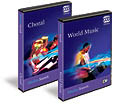 Not only does Sibelius 5 offer hundreds of music ideas for world and choral music, but two incredible new sound libraries support these styles even further. Developed in conjunction with world leaders in sound libraries including Garritan and Tapspace, World Music and Choral make the perfect accompaniment to Sibelius 5 for teaching the whole music curriculum.
Not only does Sibelius 5 offer hundreds of music ideas for world and choral music, but two incredible new sound libraries support these styles even further. Developed in conjunction with world leaders in sound libraries including Garritan and Tapspace, World Music and Choral make the perfect accompaniment to Sibelius 5 for teaching the whole music curriculum.
Read more »

What the press are saying
“A revelation... Sibelius 5 may well be the best piece of software I have ever
reviewed.”
Overall rating: 10/10
ICT for Education magazine
“Sequencer? Score notator? Sound Library? Sibelius 5 is an excellent educational tool, brimming with useful resources.”
Hugh John, Education Guardian
“This wonderful music notation program just keeps on advancing.”
Classroom Music magazine
“For a teacher this program is a dream come true.... Composer, performer, teacher or student, there will be something in Sibelius 5 to delight the musician in you.”
![]() Overall rating: 4.5/5
Overall rating: 4.5/5
PC Advisor Magazine
“These fantastic new features make Sibelius 5 well worth the investment for composers, teachers and musicians alike.”
Muso Magazine
"The Ideas Hub is well-implemented and should prove popular with teachers as a means of kick-starting the composition process... 
The audio engine is well worth the upgrade price alone"
Overall rating: 9/10
Music Tech magazine
What's new for education
Summary of what's new in Sibelius 5
Capture, use and re-use snippets
A new, clearer way of viewing music
150+ high-quality built-in sounds
Mix and match from different libraries
Instrumental parts made even easier
Flexible page layout and numbering
New fonts and plug-ins
Over forty other improvements
Maximise access for your students
Questions about the upgrade
New to Sibelius? See Teaching with Sibelius

