The Ideas Hub
These pages refer solely to the upgrade from Sibelius 1.x, 2.x, 3.x and 4.x to Sibelius 5. Please refer to the FAQ relating to the more recent upgrade to
Sibelius 6.
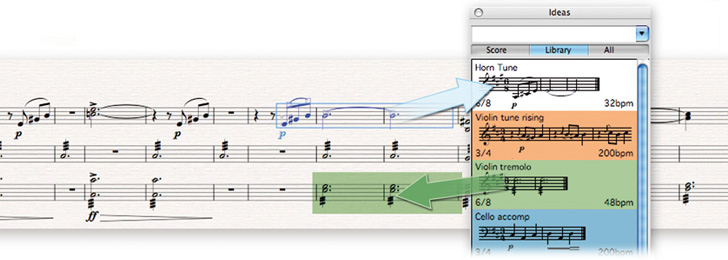
Ideas Hub is a unique new feature that lets you capture, use and re-use snippets of music. As well as using your own ideas, over 2000 ready-made ones are included – ideal for teaching.
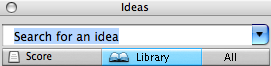 |
Ready-made ideas for students
Over 2000 ready-made ideas are included for students to use, in a huge range of styles from classical, jazz and band to world music, rock and hip hop.
of Ideas in the Hub
By using these ideas in their music, students of all abilities can discover how melodies, harmonies, texture and form are put together.
They could start with just one or two ideas for inspiration, or alternatively use ideas as building blocks to create a complete piece. You can keep track of what they’ve done, because Sibelius marks where ideas are used in the score. If you prefer, you can switch off all of the ready-made ideas, or just give students a few specific ones, for more focused exercises. The Worksheet Creator now includes specific worksheets based around ideas, providing you with exciting new lessons and assignments.
Never lose another idea
When writing music you often come up with a bit of melody, rhythm, accompaniment or chord progression with some potential. Now, instead of wondering what to do with it, just tap a key to store it in the Ideas Hub. Then you can re-use these ideas later in any score, just like pasting from the clipboard; Sibelius even transposes ideas into the right key and range.
![]() Watch movie: Ideas hub »
Watch movie: Ideas hub »
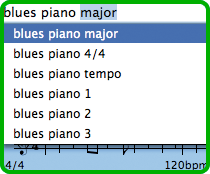 Tag, organize and search
Tag, organize and search
An idea can be a passage of music of any length, any kind and for any number of instruments. Once you’ve captured an idea you can edit it, tag it with your own keywords (e.g. canon, lyrical, riff) to help find it later, or even color-code it. The Ideas window lets you browse and search through all the available ideas by keyword tags, instrument, time signature, key and so on, and even play them back. Plus, you can export them later to share your ideas with other people.
What users say
“A Eureka experience! No more scribbled bits of paper and backs of envelopes. Sibelius 5 captures all of my ideas and miraculously I can find them again in an instant.”
Howard Goodall,
composer
"I've wanted the Ideas Hub feature in every music program I've ever used!"
Ronan Macdonald,
Editor of Computer Music Magazine
"Ideas Hub is an indispensably brilliant tool..."
Sound On Sound magazine
What's new for education
Summary of what's new in Sibelius 5
Capture, use and re-use snippets
A new, clearer way of viewing music
150+ high-quality built-in sounds
Mix and match from different libraries
Instrumental parts made even easier
Flexible page layout and numbering
New fonts and plug-ins
Over forty other improvements
Maximise access for your students
Questions about the upgrade


