Optimized for single monitor use—only in Sibelius
 Your workspace, your way
Your workspace, your way
Sibelius has always tried to act as an intelligent assistant, taking the drudgery out of your work. Sibelius 7 now remembers exactly what you were doing the last time you worked on your score, restoring not only the zoom level and showing you where in your score you were working, but also the document tabs, window sizes and positions, view options, and more.
And of course, you have complete control over your working environment, with comprehensive options to determine exactly how Sibelius should set itself up for new and existing scores.
Full screen for full speed ahead—only in Sibelius
Sibelius for Windows has always included a full-screen mode that hides the Windows taskbar, the menu bar, and devotes as much of your screen display as possible to your music.
Now, for the first time, Mac users can experience the power of full-screen display in Sibelius 7.
Without distractions from other applications, you’ll find the Sibelius 7 full-screen mode to be a more immersive working environment—this really is virtual manuscript paper.
Dockable panels
Whether it’s the brand new Mixer, the beautiful on-screen Keyboard and Fretboard panels, or the Ideas panel, you no longer have to compromise between obscuring your score and showing the windows you need. Sibelius panels are now dockable, so you can arrange them around the edges of your screen, without obscuring the music itself.
You can also summon or dismiss all of the panels with a single click, to allow you to focus fully on the printed page at any time.
 Redesigned Mixer
Redesigned Mixer
Sibelius 7 features a redesigned Mixer that employs vertical faders, just like a real mixing desk. By default, the Mixer is docked at the bottom of your screen, and shows just the faders for volume. Make it a little taller, and pan and solo/mute controls appear. Make it even taller and you’ll see advanced options for changing playback device, channel, and sound. Expand it fully to get controls for integrated effects and FX signal buses. Then hide it again by pressing a single key.
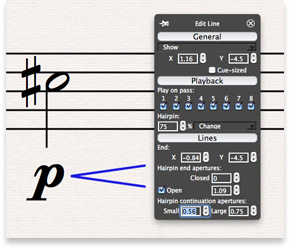 Context-sensitive Inspector
Context-sensitive Inspector
For advanced control over the appearance and playback properties of objects, summon the Inspector using its keyboard shortcut. A floating window appears, showing only the controls that are relevant to the selected objects, allowing you to quickly make adjustments using the keyboard. Once you’re done, hit Return, and the Inspector disappears.
If you wish, you can pin the Inspector so that it is visible at all times. It intelligently updates as the selection changes, only showing you relevant controls. You get more of what you need, and nothing that you don’t.


