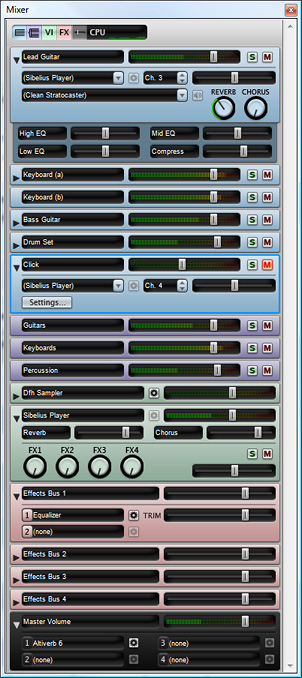 Sibelius playback
Sibelius playback
Hearing is believing
Sibelius 6 now includes effortless tempo control, stunning new sounds and effects, easy set-up, and sophisticated audio software connectivity.
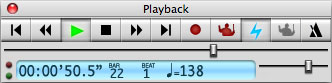
Just click the play button to hear your music performed with surprising realism. Sibelius reads, understands and plays back all standard markings – including trills, repeats, cresc./dim. hairpins, 8vas, glissandos, percussion and drum sets, guitar tab, and even quarter-tones.
Sibelius understands musical words and phrases such as: rit., pizz., Allegro, mute, swing, and change to Piccolo. Musical terms in various languages are already defined in a built-in dictionary – and you can add new words to it, too.
Sibelius lets you select specific instruments and sections of music to listen to, automatically playing the correct instrumental sounds through your soundcard or MIDI equipment.
![]() Watch movie: Playback »
Watch movie: Playback »
Live Tempo
Live Tempo lets you ‘conduct’ the playback of your score to produce a nuanced, musical performance. Simply tap a key on your computer keyboard, MIDI keyboard or foot pedal, and Sibelius follows your beat. Every detail of your interpretation is recorded, so you can play it back again later, or produce an audio or MIDI file of your performance.
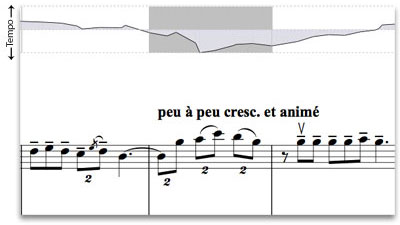 And just like a real conductor, change your beating patterns at any point, and Sibelius 6 will follow you: subdivide beats for a rit, tap one in a bar in a fast passage, or stop beating entirely and Sibelius 6 will keep going. At fermatas (pauses), Sibelius 6 holds until your next beat, just like an orchestra. You can even record separate tempos for different repeats of a section.
And just like a real conductor, change your beating patterns at any point, and Sibelius 6 will follow you: subdivide beats for a rit, tap one in a bar in a fast passage, or stop beating entirely and Sibelius 6 will keep going. At fermatas (pauses), Sibelius 6 holds until your next beat, just like an orchestra. You can even record separate tempos for different repeats of a section.
![]()
150+ high-quality built-in sounds
 Hearing is believing...
Hearing is believing...
Hear Sibelius Sounds Essentials in action. Listen to the sounds below.
There’s a new Sibelius Sounds Essentials library, with a variety of new and improved sounds from Garritan, Tapspace and AIR. Sibelius 6 provides up to 128 channels, so you can use as many different sounds at once as your computer can handle.
Sibelius 6 also comes with a General MIDI virtual instrument (using technology from M-Audio). This provides the full range of General MIDI sounds – from music box to gunshot – and is particularly suited to playing MIDI files, or for getting good playback on older computers.
![]() Watch movie: Sibelius Sounds Essentials »
Watch movie: Sibelius Sounds Essentials »
ReWire
ReWire is a standard which lets you record audio from Sibelius 6 on a digital audio workstation (DAW), such as Pro Tools. It also synchronizes Sibelius with your DAW so they can play back at the same time – starting playback in one program sets it going simultaneously in the other.
This opens up all kinds of possibilities for using Sibelius 6 with other audio software. For example, you could add an acoustic solo instrument line to your Sibelius playback by recording your score into your DAW, or by making Sibelius and your DAW play back simultaneously.
Enhanced realism
You can now specify exactly how articulations, lines, tremolos and symbols play back – for example, to change the length and loudness of accents and staccatos, the speed of tremolos, or how fast chords with wiggly arpeggio lines are spread. Hairpins automatically read dynamics to work out how loud or soft they should end up, and sustained notes get continuously louder or softer along the hairpin.
Always chooses the best sounds
Our revolutionary new way of categorising sounds, called SoundWorld™, ensures that Sibelius always chooses the most suitable sound available on any device – with no need to reset them if you switch equipment. And if you want to tell Sibelius which device you prefer for particular sounds, e.g. GPO for strings and Synthogy Ivory for piano, you only need do so once – just “set and forget.
Flawless recordings, every time
Even if your computer isn’t powerful enough to play a score back in all its glory, Sibelius can create a perfect, glitch-free audio file, by processing it at a speed that suits your computer. And if you have a fast computer, Sibelius creates the audio file faster than real time!
Extra Sound Libraries

VST and Audio Units
VST (on Windows and Mac) and Audio Units (on Mac only) are state-of-the-art standards for high-quality instrumental sounds. A huge variety of VST and Audio Unit instruments are available from numerous manufacturers – and now Sibelius 6 can play back using any of them! So you’re no longer limited to our sounds – you can now use world-famous ones such as EastWest Quantum Leap Symphonic Orchestra, Vienna Symphonic Library, Synful Orchestra, and many others. Plus you can use any Kontakt Player 2 or Kontakt 2-format sounds, too.
Many effects to enhance the results (such as advanced reverb, EQ, filters) are also available, which you can chain and mix together. Plus you can use as many different VST or Audio Unit instruments and effects simultaneously as your computer can handle.
Integrated playback
No longer does Sibelius need a separate player such as Kontakt Player 2 to get the best results – high-quality playback is now seamlessly integrated, thanks to the latest technology from Digidesign’s AIR team. So it’s simpler than ever to use, and needs no set-up at all – just hit the space bar, and Sibelius plays!
Everything can now be adjusted directly on the Mixer, including new high-quality effects on each staff such as convolution reverb and chorus, and up to six faders for other effects (e.g. EQ, distortion, timbre). All fader positions and settings are now saved in the score, so you won’t have to fiddle with them next time you open it.
Espressivo™ & Rubato™
Espressivo and Rubato are unique features which add elegant expression as Sibelius plays. Espressivo makes subtle adjustments to the dynamics to produce musical phrasing, and Rubato varies the tempo, just like a human performer.
Rhythmic feel™, SoundStage™ & reverb
Sibelius lets you choose from numerous "rhythmic feel" styles which make subtle enhancements to the rhythm – anything from jazz swing to Viennese waltz!
When playing back scores for ensembles such as orchestra or band, Sibelius’s unique SoundStage feature positions the sounds correctly in 3-D space, as if the instruments were on a concert stage. You can also choose the reverb characteristics of different natural acoustics.
Because Sibelius has such sophisticated playback features, you can use it for far more than just listening to music. Sibelius makes it easy to check the notes you’ve written, accompanies while you practice, and helps you make rehearsal tapes and CD recordings of your music.
Repeats
Sibelius supports every kind of repeat you can imagine - not just D.S., D.C., Coda, Segno and Fine, but complex repeat structures with up to 8 repetitions. You can even make Sibelius jump between arbitrary points in the score during playback, e.g. to skip guitar fill boxes or simulate aleatory performances.
You can make individual notes, dynamics etc. apply only to certain verses or repeats, so you could have the brass play only the second time round, or make verse 3 p and verse 4 f.
Quick links
Sibelius features »
What's new »
Sibelius FAQ »
Education case studies »
Download demo »
Buy/upgrade »
Take a tour
A comprehensive guide to Sibelius's features






