Sibelius look and feel
The world's most intuitive music software
We believe that if you find a program hard to use, it’s not your fault – it’s because it’s badly designed. That's why we made Sibelius as natural as possible to use – the result of years of careful thought and refinement.
![]() View movie: Look and Feel »
View movie: Look and Feel »
Toolbar - get the most useful features from the toolbar at the top |
|
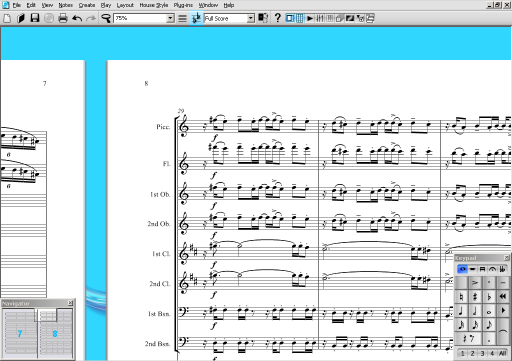 |
|
Navigator |
Keypad |
Getting started
Sibelius is so easy to learn and use that you can start writing your first piece within minutes – not days! It comes with a clear, friendly, non-technical handbook, which explains all the main features in just 70 pages.
But if you don't like reading manuals, don't worry – the program includes an hour of tutorial videos that explain how to use it. It also has comprehensive on-screen reference, so you'll never be stuck for an answer.
Panorama
Panorama is a new, clearer way of viewing music in Sibelius. Instead of being chopped up into systems and pages, the music is shown in a single, infinitely-wide strip – far easier to read and navigate around. So now you can just think about the notes, and forget about page layout until you’re ready to print.
You can switch between Panorama and normal view whenever you like, or use Panorama in combination with Focus on Staves if you just want to look at a few instruments.
![]() View movie: Panorama »
View movie: Panorama »
An easier way to compose
As well as allowing you to forget about page layout during composition, Panorama makes the whole experience of inputting music more enjoyable. Because there’s only one system on the page, Sibelius can move smoothly from left to right as you compose, without any disorientating jumps from one system to another. Dragging staves in Panorama won’t effect the layout of the real score. So you really are free to think about your music without any distractions.
 Magic Margin
Magic Margin
No matter where you navigate to in your music, Panorama’s Magic Margin makes it crystal clear what stave you’re on.
It even reflects changes to to instruments on the same stave, something that’s now incredibly easy to set up.
Clear, elegant design
The Sibelius screen is simple and intuitive, so you can concentrate on writing music without the constant distraction of menus and dialog boxes. To look around the music, just click and drag the page – it really feels like you’re moving manuscript paper in front of you. Alternatively, drag the Navigator to move smoothly through many pages at once.
You can even choose different colors and textures for the paper and desk on the screen.
Quick links
Sibelius features
What's new »
Sibelius FAQ »
Education case studies »
Download demo »
Buy/upgrade »
Take a tour
A comprehensive guide to Sibelius's features

