Even easier instrumental parts
These pages refer solely to the upgrade from Sibelius 1.x, 2.x, 3.x and 4.x to Sibelius 5. Please refer to the FAQ relating to the more recent upgrade to Sibelius 6.
Create cues instantly
Creating cues in parts is now the work of a moment. Simply copy the music you want to appear in the cue, and choose Paste As Cue. Sibelius 5 does the rest for you – it makes the cue small, puts it in a suitable voice, transposes it or changes clef as necessary, deletes dynamics and articulations (optional), adds a text label, hides the cue in the score, and stops it playing back. You can even add a cue to multiple instruments at once.
What’s more, there are two new plug-ins to make cueing even easier. Suggest Cue Locations suggests suitable points for cues in your score, based on either the number of bars rest or the duration of a rest in a part, while Check Cues verifies that cues you’ve previously added are still correct, in case you’ve changed the music.
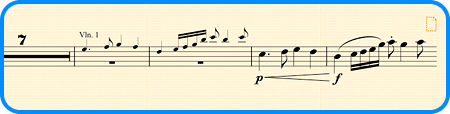
Paste As Cue makes creating cues the work of a moment – Sibelius automatically makes the music small and stops it playing back.
Customize cue appearance
Sibelius 5 does the work of creating cues for you, but you still have complete control over how they appear. You can choose whether you want articulations and dynamics to be included, and whether you want the cue to have new clefs and octave lines or be transposed to an appropriate pitch for the destination instrument.
Easy instrument changes
Scores often have two or more instruments played by the same person, such as percussion, or clarinet doubling saxophone. Or sometimes you need to rewrite a whole part for a different instrument. Now Sibelius will do this automatically for you: simply put an instrument change anywhere in the music, and Sibelius 5 will change the instrument from that point onwards – altering its name, clef, sound, even the transposition and staff type if necessary.
Plus, if you write for unusual instruments you can now design your own, choosing the name, clef, range, sound, etc. you want. From glockenrimba to trumpet in F#, your imagination is the only limit!

Easy instrument change: Sibelius automatically transposes the music and changes the sound used for playback.
« Previous: VST & Audio Units | Next: Complete layout control »
What users say
“Takes care of everything: instructions, clefs and transposition changes, with just one click.”
David O’Rourke, jazz arranger, orchestrator and guitarist
“Paste as Cue is going to save me hours of time, effort and drudgery. Thank you, O thank you!”
Gareth Glyn, freelance TV composer and arranger
What's new
Summary of what's new in Sibelius 5
Capture, use and re-use snippets
A new, clearer way of viewing music
150+ high-quality built-in sounds
Mix and match from different libraries
Instrumental parts made even easier
Flexible page layout and numbering
New fonts and plug-ins
Over forty other improvements
Questions about the upgrade


