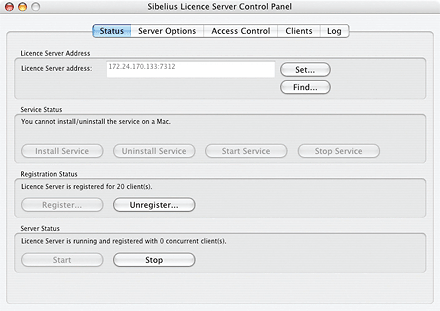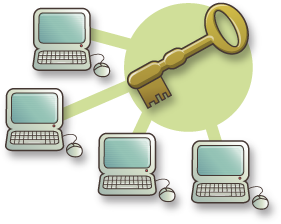 Sibelius Network Licence Server
Sibelius Network Licence Server
These pages refer solely to the upgrade from Sibelius 1.x, 2.x, 3.x and 4.x to Sibelius 5. Please refer to the FAQ relating to the more recent upgrade to Sibelius 6.
Maximise access for your students
However many network licences of Sibelius your school owns, the Sibelius Licence Server makes it easy for students to access them from any networked computer in the school; licences aren’t tied to particular PCs and Macs.
You can install Sibelius on as many computers as you want, and when a student wants to use the software, they are automatically assigned one of your floating, concurrent network licenses from the Licence Server. So, for example, students can finish off work on a computer in the library if the music suite is busy. The Licence Server software is included free of charge with all network multi-packs.
Easy to set up. Easy to use.
Sibelius Licence Server features an easy-to-use control panel interface that non-technical teachers can use.
Assigning licences, replacing computers, upgrading to newer versions of Sibelius and tracking licences can all be done easily.
Technical information
Sibelius’s network licences operate on a client-server model. The Sibelius program itself is installed on the local hard drive of each of the client workstations, and a separate Licence Server program is installed on a single designated server or workstation. The Licence Server program is supplied on a separate CD-ROM from the Sibelius program itself and enables the designated number of licenced client copies to run on the network simultaneously. The Licence Server also lets you send messages to users of the client copies, and close copies down from the server machine.
Requirements
Sibelius requires a network using the TCP/IP protocol. (Your network may use other protocols in addition to TCP/IP, but TCP/IP must be present in order for the Licence Server to communicate with the client copies.) The Licence Server program runs on Windows (XP or Vista) or Mac OS X.
What's new for education
Summary of what's new in Sibelius 5
Capture, use and re-use snippets
A new, clearer way of viewing music
150+ high-quality built-in sounds
Mix and match from different libraries
Instrumental parts made even easier
Flexible page layout and numbering
New fonts and plug-ins
Over forty other improvements
Maximise access for your students
Questions about the upgrade