Video & playback in Sibelius 4
These pages refer solely to the upgrade from Sibelius 1.x, 2.x and 3.x to Sibelius 4. All the improvements and many more are incorporated in the more recent upgrade to Sibelius 6.
Video
Sibelius is already used for many films and TV shows – from Shrek 2 to The Simpsons. And now you can use it yourself to write music to video. This is ideal for everything from student multimedia projects to professional scoring. No other notation program can do this.
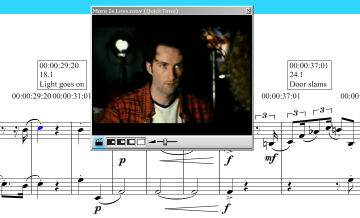
Composing to video
As usual, it's very easy to do. You can simply add any video file to a score; Sibelius displays the video in a window, and plays it back in sync with the music. In fact, the video and score are always kept in sync, whether you're writing music, playing back, fast-forwarding or rewinding .
“For those of us who spend our days fitting music to pictures, this new feature is a dream come true”
Howard Goodall, film & TV composer
(Mr Bean, Blackadder)
You can play the video at different sizes or even full screen to watch the finished result; and Sibelius's audio export feature makes it easy for you to add your finished music to the video soundtrack.
But that's not all. There are various new improvements to timecode in the score. And you can now add ‘hit points’ in the score to mark important visual events; these make it easy to write music to fit the action. Hit points automatically move when you alter metronome marks, so you can tweak the tempo to make a hit point fall exactly on a beat.
![]() Watch movie (Flash, 3.5M)
Watch movie (Flash, 3.5M)
 Videos included!
Videos included!
To get you started, Sibelius 4 comes with a variety of short videos to compose to – ranging from Shackleton's legendary Antarctic expedition to Charlie Chaplin. And you can get more for free from SibeliusEducation.com. The Internet also has thousands of adverts and trailers to download, which are ideal for students to write for.
Playback
There’s now a separate playback window, with extra features & readouts (see below). Click a button to jump to the start or end, or to switch on a metronome click. A new ‘timeline slider’ lets you skip playback (and video) to anywhere in the score.

New buttons, timeline slider, MIDI in/out lights, current bar/beat, and beat length
We've also taken some ideas from sequencing programs - you can now see and move the playback line even when playback is stopped. And you can start or stop playback just by hitting the space bar, or replay from the same point as before.
There are various improvements to Kontakt Player Silver and Gold too, with extra sound libraries for Gold coming soon
Quick links
Take a tour
A comprehensive guide to the new features


